Some days ago I told You about certificates into your OS. It was as main reason for your stable web-serfing in the Internet.
And now I would like to tell you some words about tools (or methods) how You can set new certificate in your Windows. This operation named as "Import".
Where is it? How I can do it?
You can import certificate via your web-browser.
In IE10+ open tab "Свойства-Cодержание" and then select button "Сертификаты".
In Chrome open page "chrome://settings/" and then select button "Настроить сертификаты".
In Chrome open page "chrome://settings/" and then select button "Настроить сертификаты".
Then You could do operation "Import" very easy.
In this context You must pay attention that each certificate can imported to context "Current user" or "Local computer". If You import certificate for Current user of your PC anybody who login to your PC can not use this certificate later.
Ok, and how You can import certificate to context "Local computer"?
You can use for this operation Microsoft Management Console(MMC). Type mmc, press Enter. Then add snap-in "Сертификаты" and select context "Учетной записи компьютера".
Then You know how import anything farther.)
Or You can automate your operation by command line
certmgr /c /add NewMyCert.cer /s root
certmgr /c /add NewMyCert.cer /s root
Ok. See you later.
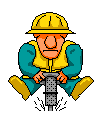




No comments:
Post a Comment
А что вы думаете по этому поводу?