Today I would like say some words about mobile version of Remote Control Tool from MS SCCM 2012. This is CmRcViewer. Good news - this will be as standalone version without installation. And you need for it three files only. Really!
I can explain this standalone configuration more.
So, you need CmRcViewer.exe as main application file, RdpCoreSccm.dll as dynamic library file, and CmRcViewerRes.dll from subfolder /00000409 (english version) or from /00000419 (русская версия) as resource library file.
That's all. It's simply.
And one usefull addition. If you want that information about remote session will save in storage of MS SCCM Site Server you must add the following key to Registry of your OS (32 bits):
[HKEY_LOCAL_MACHINE\SOFTWARE\Microsoft\ConfigMgr10\AdminUI\Connection]
"Server"="sccm1.mydomain.com"
Ok, see you later.
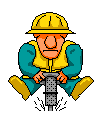
For 64 bits
ReplyDelete[HKEY_LOCAL_MACHINE\SOFTWARE\Wow6432Node\Microsoft\ConfigMgr10\AdminUI\Connection]
“Server”=”Site Server Name”
Подпапка /00000419 должна быть.
ReplyDeleteна Win11 не запускается CmRcViewer.exe .
ReplyDeleteПроверил, у меня работает.
ReplyDelete