As I told You early, I'm using MS SCCM in my IT-practice. So in last time I'm using very often the utility from SCCM for remote control of user's computer. There are many cases where user don't know how he can solve own current problem. And I will not go to him for solving his task. I'm busy).
So, the utility MS SCCM 2012 Remote Tool help me. This utility can called from pop-up menu of MS SCCM. By chosen PC.
But as I known, this utility as file can called separately, i.e. from here
"D:\Program Files\Microsoft Configuration Manager\AdminConsole\bin\i386\CmRcViewer.exe"
"D:\Program Files\Microsoft Configuration Manager\AdminConsole\bin\i386\CmRcViewer.exe"
Excellent. So You can start session with user's PC and type PC's IP-address in menu
"Файл/Подключить". It's easy.
"Файл/Подключить". It's easy.
You can find more information about various types of remote connections to PC:
Remote Tools, Remote Assistante, Remote Desktop by reading "Remote Tools и Windows 7"
http://blogs.technet.com/b/syscenter/archive/2011/02/27/remote-tools-windows-7.aspx
Remote Tools, Remote Assistante, Remote Desktop by reading "Remote Tools и Windows 7"
http://blogs.technet.com/b/syscenter/archive/2011/02/27/remote-tools-windows-7.aspx
Also You can find useful information about MS SCCM 2012 R2 as configuration for
operator for remote tools
https://blog.eaglenn.ru/sccm-2012-r2-operator-sredstv-udalennogo-uprav/
operator for remote tools
https://blog.eaglenn.ru/sccm-2012-r2-operator-sredstv-udalennogo-uprav/
That's all for now.
Good luck everybody.
Good luck everybody.
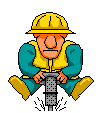






1 comment:
1. Проверяйте доступность портов TCP 135, 2701 и 2702 на клиентах для корректной работы SCCM агента.
2. Запрос на подтверждение можно убрать в настройках агента Remote Tools Client Agent в настройках SCCM сайта - отключите галку Ask for permission when an administrator tries to access clients.
Либо тоже самое можно выполнить правкой реестра на клиенте —
на удаленном клиенте изменить значение параметра Permission Required в ветке HKEY_LOCAL_MACHINE\SOFTWARE\Microsoft\SMS\Client\Client Components\Remote Control на 0.
Post a Comment
А что вы думаете по этому поводу?