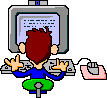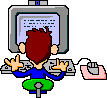
Hello guys.
Today is my post about Twitter. About my account that was locked some month ago. It's horrible.
Account was locked and message about it put to my spam's folder. But I think sometimes - why my repost messages to Facebook is not working in last times. And the reason here - Twitter!(
I have Twitter valid login. Than I see the banner "Your account (@Nyukers) is currently suspended. For more information, please visit Suspended Accounts (web-link)."
What can I do to solve this problem? How can I unsuspend my account?
Follow by the web-link and reading:
You may be able to unsuspend your own account. If you log in and see prompts that ask you to provide your phone number or confirm your email address, follow the instructions to get your account unsuspended.
Ok, I put my phone number and surely press "Send". Yep, I get soon message "Internal server error". That's all.
I tried to perform this operation on other PC and by various web-browsers. No, I saw "Internal server error" message only. Ok, may be I must to do confirmation of my phone number in other way? For example, in "Mobile" section of Twitter-profile? Sorry, the same error.
Ok, reading farther the section about unsuspend my account:
Are you seeing a message that your account is locked? Your account may also be temporarily disabled in response to reports of spammy or abusive behavior. For example, you may be prevented from Tweeting from your account for a specific period of time or you may be asked to verify certain information about yourself before proceeding. Take a look at this article for help unlocking your account.
File an appeal and we may be able to unsuspend your account. If you are unable to unsuspend your own account using the instructions above and you think that we made a mistake suspending or locking your account, you can appeal. First, log in to the account that is suspended. Then, open a new browser tab and click here to file an appeal. We’ll take a look and respond as soon as possible.
I receive email from Twitter support team in a day:
Hello,
We received your appeal regarding your account. Please reply to this message to confirm that you have access to this email address. We will then review the information you provided and respond as soon as possible.We typically suspend accounts for violations of the Twitter Rules (https://support.twitter.com/articles/18311) or Terms of Service (https://twitter.com/tos). While some violations of our Rules and Terms of Service are temporary in nature, we will also permanently suspend repeat offenders.
Thank you for your assistance, Twitter.
Ok, wel, well, I sent reply and have my active account!
Wonderful!