Вы заметили, что ряд статей вышло на английском. Недавно я сделал вывод что время от времени надо разбавлять мои посты сухим английским.) Т.е. техническим. Есть ошибки? Ну так, молодежь, тогда английский язык тоже учили, но стимулов к этому почти не было. Так что учимся вместе.
Сегодня покажу как и где Google следит за вашими действиями. Let’s go!
Source of original: http://www.google.com/goodtoknow/online-safety/security-tools/
We know that your web-surfing can create some historical data-stamps. There are some data-stamps in cache of your PC and in cache in Google-server. With your private PC cache You can do any task yourself. But with your cache on the Google’s server – no.
Google has your data forever.) So what Google knows about you? Here are 6 links that will show you some of the data Google has about you.
1. Find out what Google thinks about you.
These features don’t require login to Google-account.
In order to serve relevant ads, Google collects data about you and creates a profile. You can control and review the information Google has on you here:
http://www.google.com/settings/ads/
Google also has a tool called Google Analytics, that helps publishers see what pages you have viewed on their website, how many times you have visited it, how long did you stay etc. You can opt out if you don’t want this type of data to be collected:
http://tools.google.com/dlpage/gaoptout
http://tools.google.com/dlpage/gaoptout
Attention – all of the following features require login to Google-account!)
2. Find out your location history.
If you use Android, your mobile device may be sending your location to Google. You can see your entire location history here:
https://maps.google.com/locationhistory
If you use Android, your mobile device may be sending your location to Google. You can see your entire location history here:
https://maps.google.com/locationhistory
3. Find out your entire Google Search history.
Google saves every single search you have ever done. On top of that, they record every Google ad you have clicked on. This log is available in Google web history controls:
https://www.google.com/history/
Google saves every single search you have ever done. On top of that, they record every Google ad you have clicked on. This log is available in Google web history controls:
https://www.google.com/history/
4. Get a monthly security and privacy report from Google.
Google offers an Account activity page that tells you about all the Google services you are using. You can even enable a monthly report that will be sent to your email:
https://www.google.com/settings/dashboard
Google offers an Account activity page that tells you about all the Google services you are using. You can even enable a monthly report that will be sent to your email:
https://www.google.com/settings/dashboard
5. Find out all the apps and extensions that are accessing your Google data.
The Account activity page also offers a list of all the apps that have any type of access to your data. You can see the exact type of permissions granted to the app and revoke access to your data here:
https://security.google.com/settings/security/permissions
The Account activity page also offers a list of all the apps that have any type of access to your data. You can see the exact type of permissions granted to the app and revoke access to your data here:
https://security.google.com/settings/security/permissions
6. Export all of your data out of Google.
Google lets you export all your data: bookmarks, emails, contacts, drive files, profile info, your youtube videos, photos and more here:
https://www.google.com/takeout
Google lets you export all your data: bookmarks, emails, contacts, drive files, profile info, your youtube videos, photos and more here:
https://www.google.com/takeout
7. Google also keeps a history of your YouTube searches.
You can find it here:
https://www.youtube.com/feed/history/search_history
https://www.youtube.com/feed/history/search_history
So, I mean that very important if You are surfing on the web under Google login or no.
Good luck.
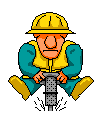





1 comment:
Google has prime goal - BigData about All!
Post a Comment
А что вы думаете по этому поводу?