As you know the check box "Automatically Detect Settings" in Internet Explorer is checked by default. You can uncheck it or make others connection settings manually. But often I need do it in automatical mode.
So, we choose way via Windows registry. For example, we can use VB-script. We need to change this value:
[HKEY_CURRENT_USER\Software\Microsoft\Windows\CurrentVersion\Internet Settings\Connections]
DefaultConnectionSettings (REG_BINARY).
[HKEY_CURRENT_USER\Software\Microsoft\Windows\CurrentVersion\Internet Settings\Connections]
DefaultConnectionSettings (REG_BINARY).
This VB-script below allows you to turn off (or turn on) the "Automatically Detect Settings" check box in Internet Explorer:
Option Explicit
On Error Resume Next
On Error Resume Next
'Create a constant for the HKEY_CURRENT_USER object
Const HKCU = &H80000001
Const HKCU = &H80000001
'Define variables
Dim strComputer
Dim strRegistryKey
Dim objRegistry
Dim strRegistryValue
Dim binValue
strComputer = "."
strRegistryKey = "Software\Microsoft\Windows\CurrentVersion\Internet Settings\Connections"
strRegistryValue = "DefaultConnectionSettings"
Dim strComputer
Dim strRegistryKey
Dim objRegistry
Dim strRegistryValue
Dim binValue
strComputer = "."
strRegistryKey = "Software\Microsoft\Windows\CurrentVersion\Internet Settings\Connections"
strRegistryValue = "DefaultConnectionSettings"
'Connect to the Registry
Set objRegistry = GetObject("winmgmts:\\" & strComputer & "\root\default:StdRegProv")
Set objRegistry = GetObject("winmgmts:\\" & strComputer & "\root\default:StdRegProv")
'Retrieve the current settings.
objRegistry.GetBinaryValue HKCU, strRegistryKey, strRegistryValue, binValue
objRegistry.GetBinaryValue HKCU, strRegistryKey, strRegistryValue, binValue
'Change the 'Automatically detect settings' box to unticked
binValue(8) = 05 '5=4+1
'or binValue(8) = 13 '13=8+4+1 enable this line to check the box instead of Uncheck
binValue(8) = 05 '5=4+1
'or binValue(8) = 13 '13=8+4+1 enable this line to check the box instead of Uncheck
'Save the changes
objRegistry.SetBinaryValue HKCU, strRegistryKey, strRegistryValue, binValue
objRegistry.SetBinaryValue HKCU, strRegistryKey, strRegistryValue, binValue
How can you calculate this value? You have to know the following values by operations:
- Automatically Detect Settings – 8
- Use Automatic Configuration Script – 4
- Use a Proxy Server for LAN – 2
The values after each item above are their numeric representation. And one note - you need to add 1 to the final value though!
So, for example, to set "Auto Detect" and "Use Proxy Server" set the value in binValue(8) above to 0B, the hex equivalent of decimal 11 (i.e. 11=8+2+1).
Is it clear? Sure. Except for me one item - why these both operations "Auto Detect" and "Use Proxy Server" not exclude one another? It will be logically.
Original post is here
http://www.craig-tolley.co.uk/2011/08/30/disable-automatically-detect-settings-in-internet-explorer/
http://www.craig-tolley.co.uk/2011/08/30/disable-automatically-detect-settings-in-internet-explorer/
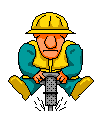





No comments:
Post a Comment
А что вы думаете по этому поводу?