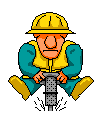Creative IT practitioner's blog - take your thought and give it idea acceleration! My IT goals: GenAI, Networks, Security, Virtualization and Multimedia.
Monday, 28 December 2015
Friday, 25 December 2015
Конвертация PDF в DOC штатными средствами.
На формат PDF многие фирмы делают ставку в своем документообороте. Наша не исключение. Но вот не все пользователи офисных инструментов привыкли к тому что этот PDF-формат не предназначен для редактирования. Не то чтобы совсем нельзя, но в основном не предназначен. Т.е. если тебе присылают такой PDF-документ то он либо для прочтения либо для печати, но никак не для дальнейшей совместной правки.
А наш пользователь не согласен, особенно если ему надо писать ответ в котором будет много текста из присланного PDF-документа. Ну что делать? Будем переводить его в DOC-формат.
Пробуем штатным образом через Adobe Reader 11.0.12. "Сохранить как..." только формат PDF. А "Сохранить как другой... /Word или Excel online..." опция то платная оказалась.
Пробуем штатным образом через MS Word 2013 "Открыть" напрямую PDF. Тут же MS Word 2013 запускает конвертацию. Однако результат не читабельный, MS Word 2013 не угадал кодировку исходного документа.
Monday, 21 December 2015
Introduction in Youtube secrets.
Today I would like to write some words about my personal book. It was the first my electronic book in the Internet. It's title in English is "Youtube secrets". Now I have six(!) electronic books on my web-bookshelf by this link Calameo.
I wrote the "Youtube secrets" in 2013 year. I mean that the publication of my book in Internet is more comfortable as for writer (It's me.) so and for readers. They can't buy my book by hardcover in book-shop and can read it anywhere and anytime. Ok, certainly I was very excited two years ago. But today I can describe my book in detail, surely.
At last I begin my Introduction!
My first meeting with Youtube has began seven years ago. I was starting to work with Youtube myself, and now I'm Partner of Youtube. In spite of that Youtube has wide documentation in Russian language also, the manuals of Youtube web-masters often have correspondence materials. However I recommend these manuals for your reading. Although you know all functions of Youtube, you will check the realisation of them by others teachers. Perhaps, you will know a pair of new nuances, which were without your attention early. Don't be surprised, it is life!
The titles of many masters's books are starting from one word "How". Really, it's very right for web-optimisation rules (SEO). However it's not unique feature of these books.
What do I mean?
There are profiled books(or web-channels) for studying the info business by Youtube. Or how I can have my video-blog by Youtube. So, the introduction of every book can print in various form, but the sense will be the same - the teaching customers How It Make (Youtube Knows How). And futher we have the following situation - if we haven't private business for adv by Youtube, so we have a big probability (chance) that you will want to teach others people. It's normally. All teachers have various way to top position. I think that some teachers have a big set of videos, but almost all teacher's Youtube channels have only learning videos. Their channels have the goal as efficiency of views. They have less of video quantity, but have more quantity of subscribers and more of views per one video. It's normally if we are talking about SEO for youtube videos. But it seems very strange if youtube-master teaches us how we can make video, but this master hasn't own portfolio of videos.
По ключу:
english,
google,
presentation,
youtube,
идея в 3D,
инфобизнес,
книга
Wednesday, 16 December 2015
Remote Desktop Host Configuration.
Всем привет.
Частенько приходиться заходить на сервер Windows 2008 по удаленному подключению (протокол RDP). С рабочей станции Windows-7 за это отвечает утилита %SystemRoot%\System32\mstsc.exe.
Иногда необходимо что-то перенести на сервер с локального диска или буфера обмена. Благо что в свойствах подключения такие опции включается легко. Например мне нужен Буфер обмена.
Однако это не всегда работает. Почему? Потому что на сервере тоже есть отдельная настройка свойств удаленного подключения.
Wednesday, 9 December 2015
Экспорт закладок из web-браузеров.
Экспорт закладок из web-браузеров - нужная вещь. При установке нового web-браузера каждый из них считает своим долгом предложить вам автоматический импорт закладок из уже установленного. Ну а если вам надо это сделать вручную? Тогда эта шпаргалка для вас.
Экспорт закладок из Internet Explorer.
Если вы используете браузер Internet Explorer, то для экспорта своих закладок вам нужно выполнить следующие действия:
- Выбрать в меню раздел - Файл ? Импорт и Экспорт...
- Далее следуйте подсказкам открывшегося мастера импорта-экспорта...
- Затем сохранить файл закладок.
- Войдите под своим логином и паролем по ссылке Вход в аккаунт и перейти в раздел Импорт закладок в основном меню.
- Указать в ниже предложенном поле файл закладок, который вы сохранили и нажать кнопку Импортировать закладки.
Либо просто скопируйте себе все что находится в папке C:\Users\%ваш профиль%\Favorites.
Wednesday, 2 December 2015
ROBOCOPY - robust file copy for Windows.
Do you know the utlity ROBOCOPY? Oh, it's a Robust File Copy for Windows! It's cool file utility. I know that you can use any file synchronization tool online, so like as DropBox, Google Drive, and others.
But for my two flash-drives I'm using ROBOCOPY. This is simple utility with many options. So I can configure my synchronization for layout "home2work" very easy. This utility don't require installation!
This is example command line for my Projects folder on my work PC:
robocopy e:\MyProjects\sites! g:\sites *.* /MIR /Z /R:5 /W:10 /NP /LOG:sites.log
robocopy e:\MyProjects\sites! h:\sites *.* /MIR /Z /R:5 /W:10 /NP /LOG+:sites.log
This is example command line for my Documents folder:
robocopy e:\MyDocuments\xls g:\xls *.* /MIR /Z /R:5 /W:10 /NP /LOG+:docs.log
robocopy e:\MyDocuments\xls h:\xls *.* /MIR /Z /R:5 /W:10 /NP /LOG+:docs.log
The second string is for case if the flash-drive mapped by another drive letter. As you understand at home I use similar command line where destination and source folders are viceversa.
If you would like to obtain the GUI for configuration options you can use latest release of Robocopy.exe which installed with Robocopy GUI 3.1.1.
What will you obtain in this?
By commands:
1. Path Tab.
This is where you will specify the source and target path’s which you would like to have copied. If you don’t know the exact path, you can click on the browse button at the end of the path box (see Figure). This will bring up a folder browser dialog box which will allow you to click on the folder that you would like to copy or copied to.
If your target path is a remote server, you can click on the Map Drive checkbox and specify the path. If you specify a remote path, all you need to specify is the drive letter and folder path, you don’t need to specify the server name. The server is specified under the “Drive Mapping” tab. NOTE: Be sure to specify the drive mapping options on the “Drive Mapping” tab.
Subscribe to:
Comments (Atom)
Популярное
-
Hi all. With the update Stable Diffusion WebUI Forge now fully supports the Flux.1 model, offering users an enhanced experience in AI-drive...
-
Всем привет. Вы не поверите, но меня в чате Telegram до сих пор спрашивают как использовать Flux-модели в Fooocus. Вот хочет наш пользовател...
-
Привіт. Місяць роботи з Code Assistant в Google AI Studio, далі Асистент, і я вирішив переглянути свої погляди на рботу з ним. То ж пробіжу...
-
Привіт! Я вже казав вам що Google Gemini полюбляє промпт в JSON форматі, і це один із найкращих способів формувати складні запити, зокрема...
-
Hi all. When working with GenAI, freeform text prompts are fine for casual use, but structured workflows require more discipline. Using JSON...