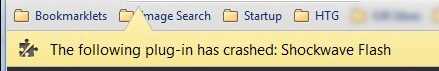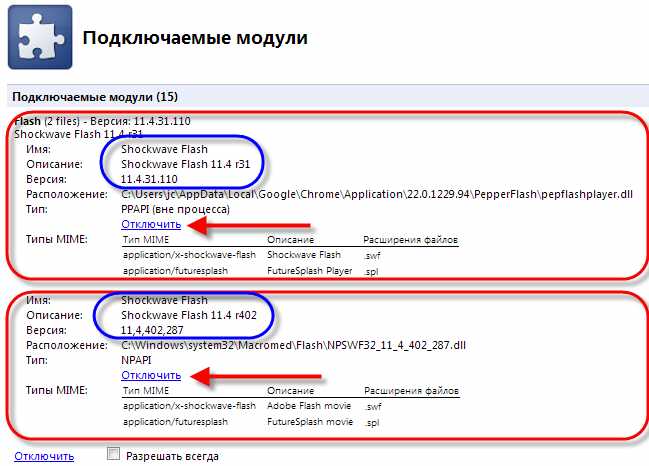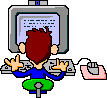Creative IT Practitioner's blog - take your thought and give it idea acceleration! My goals: AI, Networks, Security, Virtualization and Multimedia.
Monday 28 December 2015
Friday 25 December 2015
Конвертация PDF в DOC штатными средствами.
На формат PDF многие фирмы делают ставку в своем документообороте. Наша не исключение. Но вот не все пользователи офисных инструментов привыкли к тому что этот PDF-формат не предназначен для редактирования. Не то чтобы совсем нельзя, но в основном не предназначен. Т.е. если тебе присылают такой PDF-документ то он либо для прочтения либо для печати, но никак не для дальнейшей совместной правки.
А наш пользователь не согласен, особенно если ему надо писать ответ в котором будет много текста из присланного PDF-документа. Ну что делать? Будем переводить его в DOC-формат.
Пробуем штатным образом через Adobe Reader 11.0.12. "Сохранить как..." только формат PDF. А "Сохранить как другой... /Word или Excel online..." опция то платная оказалась.
Пробуем штатным образом через MS Word 2013 "Открыть" напрямую PDF. Тут же MS Word 2013 запускает конвертацию. Однако результат не читабельный, MS Word 2013 не угадал кодировку исходного документа.
Monday 21 December 2015
Introduction in Youtube secrets.
Today I would like to write some words about my personal book. It was the first my electronic book in the Internet. It's title in English is "Youtube secrets". Now I have six(!) electronic books on my web-bookshelf by this link Calameo.
I wrote the "Youtube secrets" in 2013 year. I mean that the publication of my book in Internet is more comfortable as for writer (It's me.) so and for readers. They can't buy my book by hardcover in book-shop and can read it anywhere and anytime. Ok, certainly I was very excited two years ago. But today I can describe my book in detail, surely.
At last I begin my Introduction!
My first meeting with Youtube has began seven years ago. I was starting to work with Youtube myself, and now I'm Partner of Youtube. In spite of that Youtube has wide documentation in Russian language also, the manuals of Youtube web-masters often have correspondence materials. However I recommend these manuals for your reading. Although you know all functions of Youtube, you will check the realisation of them by others teachers. Perhaps, you will know a pair of new nuances, which were without your attention early. Don't be surprised, it is life!
The titles of many masters's books are starting from one word "How". Really, it's very right for web-optimisation rules (SEO). However it's not unique feature of these books.
What do I mean?
There are profiled books(or web-channels) for studying the info business by Youtube. Or how I can have my video-blog by Youtube. So, the introduction of every book can print in various form, but the sense will be the same - the teaching customers How It Make (Youtube Knows How). And futher we have the following situation - if we haven't private business for adv by Youtube, so we have a big probability (chance) that you will want to teach others people. It's normally. All teachers have various way to top position. I think that some teachers have a big set of videos, but almost all teacher's Youtube channels have only learning videos. Their channels have the goal as efficiency of views. They have less of video quantity, but have more quantity of subscribers and more of views per one video. It's normally if we are talking about SEO for youtube videos. But it seems very strange if youtube-master teaches us how we can make video, but this master hasn't own portfolio of videos.
По ключу:
english,
google,
presentation,
youtube,
идея в 3D,
инфобизнес,
книга
Wednesday 16 December 2015
Remote Desktop Host Configuration.
Всем привет.
Частенько приходиться заходить на сервер Windows 2008 по удаленному подключению (протокол RDP). С рабочей станции Windows-7 за это отвечает утилита %SystemRoot%\System32\mstsc.exe.
Иногда необходимо что-то перенести на сервер с локального диска или буфера обмена. Благо что в свойствах подключения такие опции включается легко. Например мне нужен Буфер обмена.
Однако это не всегда работает. Почему? Потому что на сервере тоже есть отдельная настройка свойств удаленного подключения.
Wednesday 9 December 2015
Экспорт закладок из web-браузеров.
Экспорт закладок из web-браузеров - нужная вещь. При установке нового web-браузера каждый из них считает своим долгом предложить вам автоматический импорт закладок из уже установленного. Ну а если вам надо это сделать вручную? Тогда эта шпаргалка для вас.
Экспорт закладок из Internet Explorer.
Если вы используете браузер Internet Explorer, то для экспорта своих закладок вам нужно выполнить следующие действия:
- Выбрать в меню раздел - Файл ? Импорт и Экспорт...
- Далее следуйте подсказкам открывшегося мастера импорта-экспорта...
- Затем сохранить файл закладок.
- Войдите под своим логином и паролем по ссылке Вход в аккаунт и перейти в раздел Импорт закладок в основном меню.
- Указать в ниже предложенном поле файл закладок, который вы сохранили и нажать кнопку Импортировать закладки.
Либо просто скопируйте себе все что находится в папке C:\Users\%ваш профиль%\Favorites.
Wednesday 2 December 2015
ROBOCOPY - robust file copy for Windows.
Do you know the utlity ROBOCOPY? Oh, it's a Robust File Copy for Windows! It's cool file utility. I know that you can use any file synchronization tool online, so like as DropBox, Google Drive, and others.
But for my two flash-drives I'm using ROBOCOPY. This is simple utility with many options. So I can configure my synchronization for layout "home2work" very easy. This utility don't require installation!
This is example command line for my Projects folder on my work PC:
robocopy e:\MyProjects\sites! g:\sites *.* /MIR /Z /R:5 /W:10 /NP /LOG:sites.log
robocopy e:\MyProjects\sites! h:\sites *.* /MIR /Z /R:5 /W:10 /NP /LOG+:sites.log
This is example command line for my Documents folder:
robocopy e:\MyDocuments\xls g:\xls *.* /MIR /Z /R:5 /W:10 /NP /LOG+:docs.log
robocopy e:\MyDocuments\xls h:\xls *.* /MIR /Z /R:5 /W:10 /NP /LOG+:docs.log
The second string is for case if the flash-drive mapped by another drive letter. As you understand at home I use similar command line where destination and source folders are viceversa.
If you would like to obtain the GUI for configuration options you can use latest release of Robocopy.exe which installed with Robocopy GUI 3.1.1.
What will you obtain in this?
By commands:
1. Path Tab.
This is where you will specify the source and target path’s which you would like to have copied. If you don’t know the exact path, you can click on the browse button at the end of the path box (see Figure). This will bring up a folder browser dialog box which will allow you to click on the folder that you would like to copy or copied to.
If your target path is a remote server, you can click on the Map Drive checkbox and specify the path. If you specify a remote path, all you need to specify is the drive letter and folder path, you don’t need to specify the server name. The server is specified under the “Drive Mapping” tab. NOTE: Be sure to specify the drive mapping options on the “Drive Mapping” tab.
Friday 27 November 2015
Щедрая пятница до минус 40%.
Скорее всего вы знаете, что сегодня по всему миру проходят распродажи «Черная пятница».
Каждый супермаркет валит свои цены до -80%. Но вы должны быть бдительны ибо "атака на цены" могла произойти в аккурат после атаки на наши с вами кошельки.) Но не будем о грустном, даешь позитив. Сегодня с нами Зинаида Лукьянова и проект «Фотошоп-мастер».
В прошлом году «Фотошоп-мастер» тоже попробовал устроить акцию в этот день, и многим она тогда пришлась по душе. 781 человек сделали заказы по льготным ценам. Поэтому в этом году они снова дают такую возможность всем нашим подписчикам и постоянным клиентам.
Правда, название «Черная пятница» решили изменить. Пусть у нас будет «Щедрая пятница»!
В рамках этой акции с 27 по 30 ноября (включительно) вы можете заказать любой из видео-курсов с невероятной скидкой в -40%!
Так что если вы давно хотели приобрести какой-то из наших курсов, но откладывали, то сегодня у вас есть отличная возможность сделать это.
Все подробности, а также список курсов, участвующих в акции, вы найдете на этой странице:
Всем удачных покупок!.
Wednesday 18 November 2015
Как исправить сбой Adobe Shockwave Flash в Google Chrome?
Вот уже и в Украине Google Chrome обошёл своих конкурентов и оказался на первом месте в рейтинге браузеров. Всё это здорово, но Google никак не хочет порешать наболевшие проблемы своего детища. Думаю многие хотят узнать как исправить сбой Adobe Flash в Google Chrome. Довольно не приятная пакость, которая случается в самый неподходящий момент, особенно когда открыто куча вкладок и нет ни малейшего желания перезапускать web-браузер.
То как исправить сбой Adobe Flash в Google Chrome?
Вашим мучениям настал конец! Сейчас я расскажу как решить проблему, а кому лень читать могут посмотреть видео под статьёй.
Короткая экскурсия в суть проблемы.
Почему опять Chrome? Что же в нём не так? На самом деле, никакой проблемы не было бы, если использовать только Google Chrome (может разработчики таким хитрым способом хотели избавиться от конкурентов?). Но многие используют сразу несколько браузеров для различных целей. Например, я использую параллельно браузер Opera, изредка Internet Explorer и Mozilla Firefox.
Изначально Google Chrome был для многих привлекателен встроенным (смотрите также визуальные закладки для хрома) flash-плеером, который работал «по-умолчанию», т.е. не требовалось устанавливать дополнительных плагинов. Но в других браузерах такой «фишки» нет и приходится устанавливать Adobe Flash Player отдельно. И получается такая каша: Google Chrome подключает при запуске сразу все плагины: и свой, и установленные в системе, причём всех версий которые найдёт. Вот незадача… При этом появляется ошибка: «Shockwave Flash has crashed Google Chrome» и всплывает надпись с предупреждением
Зачем это было сделано и почему разработчики до сих пор не исправляются мне неизвестно. Ведь на днях хром обновился до версии 22.0.1229.94 m, а «воз и ныне там».
Хочу исправить сбой Shockwave Flash в Google Chrome в два клика.
Что ж, нам не привыкать, делаем всё ручками, благо это совсем не сложно. Для решения проблемы мы просто отключим лишние модули Shockwave Flash, оставив всего один. Для этого нам надо пройти в настройки подключаемых модулей. Это можно сделать через меню или просто вставить в адресную строку браузера текст: chrome://plugins
Чтобы попасть туда через меню надо пройти в «Настройки -> Показать дополнительные настройки -> Настройки контента -> Отключить отдельные модули…».
Раскрываем плюсик «Подробнее» справа блока Flash и теперь мы видим на экране примерно такую картину
Monday 16 November 2015
Быстрый поиск зависших сессий в Oracle.
Saturday 14 November 2015
How to Make a Tilt Shift Effect in Paint.NET - как сделать Tilt-эффект в Paint.NET за 5 шагов.
Предлагаю вам статью одного автора на тему "Как сделать Tilt-эффект в Paint.NET за 5 шагов". Сейчас такие эффекты на фото очень полярны, это когда часть элементов становятся как бы игрушечными.
Все фото автора Ian Pullen.
In this tutorial, I'm going to show you how you can apply a tilt shift effect to your photos using the free image editor, Paint.NET. The tilt shift effect has been popularised by many photo filter apps and it is also sometimes referred to as a miniature effect. If you've seen any photos of real life scenes that look as if they're photos of toy scenes, then you already know this technique.
This effect takes its name from tilt shift lenses, which are a special type of lens where the front element can be moved resulting in just a narrow band of the photo being in focus.
Traditionally, these lenses have been used for specialist reasons, such as photographing tool buildings without the vertical lines converging. However they're also commonly used for applying this miniaturisation effect.
The lenses themselves are relatively expensive, but thankfully it is quite an easy effect to replicate in an image editor like Paint.NET. To follow along with this tutorial, you'll need a copy of Paint.NET, and you'll also need to download and install the free Alpha Mask Import plugin, but I'll explain more about this in the first step.
Thursday 12 November 2015
Пример Geolocation API и эмулятора geo-данных.
Вы же помните что я затрагивал тему геолокации годик тому. Тогда речь шла о том как Google собирает данные про WiFi роутерах, которые сейчас стоят чуть ли не в каждом доме.
А сегодня я хочу рассказать про геолокацию с точки зрения web-разработчика - получение местоположения пользователя который зашел на ваш сайт, то есть географических координат: ширину и долготу. Эти данные можно получить из браузера пользователя, используя Geolocation API (ссылка на спецификацию). Браузеру эти данные доступны из разных источников: IP адрес, GPS датчик устройства, WiFi и Bluetooth MAC адреса и через GSM вышки для мобильных устройств (А-GPS). Геолокационные данные - это приватные данные, поэтому они не доступны пока пользователь не даст разрешение на их использование. Вы можете увидеть пример работы этого API, для этого нажмите кнопку ниже.
Посмотрите исходный код этой страницы для того, чтобы увидеть как это все работает - блок function getLocation. При нажатии на кнопку идет проверка поддерживает ли Ваш web-браузер функцию геолокации. Если да, то вызывается функция из API getCurrentPosition с двумя параметрами: первый - имя функции, которая будет вызвана при успешном получении данных, второй - имя функции, которая будет вызвана при ошибке (например, пользователь запретил доступ к данным и т.п.). При успешном исходе нам будут доступны географическая широта и долгота (например, «50.4501, 30.5234»).
По ключу:
chrome,
google,
геолокация,
разработка,
роутер,
тестирование
Tuesday 10 November 2015
Web Quality Assurance and 3 dimensions.
recently I took an active part in one QA (Quality Assurance) course of software products for newbies. I was watching this course distantly, so I could lost some technical moments.
But I remembered one main reason in QA - it's a testing of web application interface (and its all functions) in various screen resolution of customer gadget. And various screen sizes, of course.
It's concerning to responsive web-design. OK.
What's problem in?
No problem, but we should check one moment - our monitor has ability change screen resolution (1) and change the element size (2).
По ключу:
chrome,
english,
web-browser,
webdesign,
тестирование
Friday 6 November 2015
Searching file in Chrome cache - поиск файла в кеше браузера Хром.
I would like to tell some words about cache. Yes, I like cache.) It is not money cash, but cache of web-browser is good too. So, I consider popular web-browser Google Chrome.
For viewing of Chrome cache you can write in URL the following command chrome://cache/
Such you can view the list of clickable links to all files in cache by form http://sites.domen.com/image... However, you can't download file from cache by this link.
Ok, you, may be, know where Chrome store own cache files in:
Google Chrome: C:\Users\%USERNAME%\AppData(hidden)\Local\Google\Chrome\User Data\Default
or
Chromium: C:\Users\%USERNAME%\AppData(hidden)\Local\Chromium\User Data\Default
and final folder \Cache or \Media Cache.
If the destination of last folder doesn't suit for you, so you can change it by addition key
--user-data-dir="E:\\MyFolder\User Data"
for startup-link of your Chrome.
Unfortunately, you will not find your real cache file there. You can find there many files with encrypted filenames like f_00*.
Of course, you can set filter by written-time or size of file and will find needed file. But we know more comfortable tool for searching.
It's the cool utility ChromeCacheView from Nirsoft. We can find correspondence between real filename and encrypted filename in cache by this utility (green color frame on snapshot).
However some files Chrome save in main cache file such as data_0, data_1 etc (red color frame on snapshot).
In this case also this utility will not help us. In this case I can use another web-browser, for example InternetExplorer. InternetExplorer is using more simple layout of cache storage.)
See you later.
Sunday 1 November 2015
Microsoft.NET Framework - чистка рядов.
Так уж случилось что срочно пришлось ставить некий софт который требует Microsoft.NET Framework. Это такой кучерявый и прогрессивный Framework от Microsoft который ставиться каждому клиенту.
Самое удивительное для меня это то что старшая версия не покрывает функций младшей. Другим словами если некий софт требует версию 3.0, то версия 4.0 не подойдет. Вот так у меня, к примеру, на ПК стоят несколько Framework-ов от 3-й версии до версии 4.5. Почему так, не знаю, может так написан софт под которые их ставили?
Вы уже догадались что в конце концов наступает момент нестыковки между версиями Microsoft.NET Framework. Так случилось и у меня. Обычно надо некую версию снести или доставить. Это хорошо отрабатывает если все версии фреймворков установились корректно. А если нет, то приходиться бороться за "чистоту рядов".
Первым помощником в такой борьбе будет утилита Caspol.exe. Утилита командной строки caspol.exe, поставляемая с .NET Framework, позволяет просматривать и манипулировать политикой безопасности. Файл утилиты располагается в каталоге С\WINDOWS\Microsoft.NET\Framework\ v1.1.4322\ CasPol.exe.
Утилита caspol.exe отображает всю доступную информацию об уровне безопасности, установленном по умолчанию (Machine). Эта информация включает в себя иерархию групп кода, название набора разрешений и имена сборок, использующих политику Full Trust.
Подробнее о ключах запуска здесь.
У меня получилось такой запуск:
C:\WINDOWS\Microsoft.NET\Framework\v2.0.50727\caspol.exe -pp off -machine -chggroup LocalIntranet_Zone FullTrust
Вторым важным инструментом мне подошел Cleanup Tool. Программа .NET Framework Cleanup Tool предназначена для удаления выбранных версий .Net Framework с вашего компьютера. Она удалит файлы, папки, ключи и записи в реестре, информацию о продукте из базы Windows Installer.
В первую очередь данный инструмент предназначен для очистки системы, если вы столкнулись с ошибками во время установки, удаления или работы .Net Framework, чтобы попробовать установить нужную версию снова. Утилиту можно использовать как в тихом режиме, так и в режиме диалога.
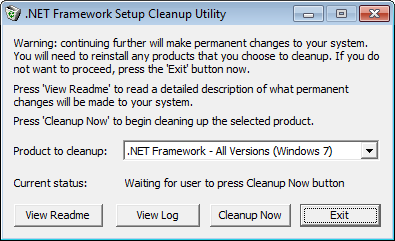
Более подробно здесь.
Иногда помогает.)
Saturday 24 October 2015
Checkers with dice - случайный момент игры в Шашки.
Today I would like to say a few words about my son. I mean no info about my son as personality. I mean that my son can change regular rules. Believe me, it will be interesting.
So, everybody know the desk-game Checkers. Yes, of course. And everbody know the rules of this game. Every player do one step by checker (white or black) after opposite player. Player will win if he kill all checkers of opponent. And what after that?
My son decided to improve the quality of Checkers by random moment. He presented throwing dice for every step of player. And accordingly from value 1,2 or 3 from top of dice the player has possibility for 1,2 or 3 steps by checker at a time. Wow, I had excited! The regular game had new live condition and we are playing more interesting.
You can try it now. Believe me, you will forget about TV or Internet for many days!)
Friday 23 October 2015
Spell-checking in the Blogger - проверка орфографии в Блоггер.
You see that I'm writing my posts in English sometime. But I understood that I need spell-checking for my texts. I do typing errors sometime. So I found this function in admin panel of Blogger. But this function don't work if the default language of my blog isn't English. It's logically.)
So, I must change the language of my blog to English. And after that I can use spell-checking function for my English post. If word in new article is needed to correct it highlighted in yellow color. I can tap by mouse cursor this word and Blogger present me some variants of changes in pop-up list.
Good luck.
Sunday 18 October 2015
Voyage "Around Carpathians for 7 days", final section.
Hello my readers.
I continue my story about voyage "Around Carpathians for 7 days". Here section #2.
16. Bukolvel.
Wow, it's skiing resort number One on Ukraine. There you can go up to the top of mountain Bukovel (1115 m) by elevator. You can see the great sightseeing of mountain panorama Gorgani and Black mountains. At last time Bukovel is known as winter and summer resort: skating and skiing in winter, and cycling, hiking in summer. Swimming in mountain lakes is available too.
17. Vigoda.
Vigoda has Carpathian decorative tram. This as a narrow railway with small train for wood-cutters. Leopold Popper used this railway for transportation the wood in the end of XIX century. The width of track is 770 mm. It is 2 times less then regular railway track. The voyage by Carpathian tram continues 4 hours and has very beautiful route in ecological places. You can see there mountains, Mizyka and Svicha rivers, waterfalls, fresh water sources, and taste the tea from Carpathian grasses, I'm sure that you will remember this voyage for a whole life.
18. Goshiv.
This is well known place with miraculous icon of God Mother (since 1737). This icon is situated in Preobrazheniya church on the mountain Yasna.
19. Dovbush Rocks - Bubnishe.
Dovbush Rocks are botanic reservation area. This is a state wild life area and it has the group of high rocks. We have information that these rocks are used in ancient era (IX-XIII centuries) as fortresses and defencive buildings.
That's all. Look here for detail.
Good luck.
Friday 16 October 2015
Новий MS Office 2016.
Office 2016 призначений для всіх пристроїв, що працюють під управлінням Windows, Android та iOS. А Ваші файли та інтерфейси програм залишатимуться ідентичними незалежно від того, який пристрій Ви використовуєте. Створену на робочому ПК презентацію в PowerPoint можна буде з легкістю доопрацювати на Ipad по дорозі додому.
«Інтелектуальний пошук»
«Інтелектуальний пошук»
Важлива особливість Office 2016 - глибока інтеграція додатків. Тепер якщо під час роботи над документом у Word Вам не вистачає інформації, замість переходу у вікно браузера клікніть правою кнопкою миші та скористайтесь пунктом меню «Інтелектуальний пошук». Інформація, яку Ви шукаєте відображатиметься у новому вікні справа прямо в редакторі Word.
Sway
Sway
Швидко створюйте прості інтерактивні та яскраві презентаційні полотна у Sway, використовуючи дані з різних джерел (хмарне сховище, галерея фотографій, відео з YouTube, посилання на Вікіпедію, діаграму з Excel та багато іншого). Результати Вашої роботи зберігаються на порталі Sway.com, та є легкодоступними для поширення з Вашими колегами, друзями або родичами.
Спільне редагування
Зверніть увагу на іконку «Загальний доступ» у верхньому правому куті екрану з Вашим файлом. Завдяки їй Ви у три кліки зможете зберегти файл у хмарі та надати права перегляду або редагування іншому користувачеві. А зміни, здійснювані до поширеного файлу, Ви зможете бачити в режимі реального часу.
Wednesday 14 October 2015
European tour or other one.
Hello everybody.
Sure. Me, and my wife, decided to have the trip to Europe in March this year. You know that I have birthday in March.
So, I selected one trip on nine days through four countries: Hungary, Austria, Italy and Switzerland. That voyage costed about 350 euros per tourist. Plus thirty file euros for handling documents in visa centre.
Unfortunately, our group wasn't full for this trip. And travel-operator changed our tour to another for the same price. It was not joke. It was sadly. The new tour consisted of 9 days too, but had three countries. Switzerland wasn't in new tour.
We are sitting in the stone's embankment of harbour and dreaming about future...
What's else? Heh, after visit in Venice we had two days for returning to homeland. These 2 days we took in Hungary but without Budapest. It was a pity.
And in two days we returned in our glorious city Lviv. We had ability to try coffee and decorative(figured) sweets there. Our mood was few sadly. But I would like to advice anybody to visit Rome and Florence necessarily in your adult life. Of course, Venice must be see always!
Tuesday 13 October 2015
Voyage "Around Carpathians for 7 days", section #2.
Hello my darling readers.
I continue my story about voyage "Around Carpathians for 7 days". Here section #1.
Let's go.
7. The village "Kolochava". This is one of more beautiful village of Transcarpathian. This village has 10 museums, 20 monuments and 50 famous places of our history. The great folk museum "Old village" is situated there. There are museums "Kolochava narrow railway" and "Kolochava Bokorach" too. The folk restaurant (Korchma) "Old village" will welcomes you. You can taste the folk dishes and see folk dances there.
8. Pilipetz. The wonderful waterfall "Shipit" is situated there. The height of this waterfall is 15 meters. The source of water flow is started from underground river in Borzhava valley. You can take unique relaxation in this place of wild life.
9. Keletchin. Kelethcin is motherland of Augustin Voloshin who was the president of Carpathian Ukraine. Keletchin is known by nature spring (mineral) water "Keletchin". This water consists a large quantity of ferrum elements.
Saturday 10 October 2015
AdSense block in transparent mode - блок AdSense с прозрачным фоном?
Some years ago I'm finding the method for set of AdSense block in transparent mode. Unfortunately, I did not find it. And Google support member answered me that it's impossible. It's Google AdSense policy.
So so.
But what I see today? The view of AdSense block is according by correct reading of CSS.
Do You not believe me?
Please, look here. This is AdSense block of my blog by veiwing in Chrome!) This is not joke.
If you move the mouse cursor to "right arrow" on the AdSense block so this block will opaque.
But may be Google changed own policy of ad's?
Good luck.
Thursday 8 October 2015
Removing the history of web-surfing in web-browser - автоматическая очистка кеша web-браузера.
Your personal data is very important item by your web-surfing.
You know that your web-browser can save your personal data – history of web-surfing, cookies, queries for searching, etc. Of course, you can delete this information manually. But you can save your time if you will configure your web-browser for automatic removing this information on closing web-session.
Attention: if you delete cookies, so you must enter login-names and passwords for some web-sites (facebook.com, vk.com and others).
Google Chrome
Google Chrome permit switch on the automation of clearing for Cookies only. You can enter Chrome menu in item «Настройки». Or type in url “chrome://settings”
Then click item «Показать дополнительные настройки»
Saturday 3 October 2015
Your English forever - 4 направления изучения Английского языка.
We live in very interesting time. Our life show us that the first international language will be as second state language) in our country. For example, the main bank of country (NBU) require the knowledge of English in B1-level or above. I doubt that there is equivalent requirement for Ukranian language as state language too. Life is life.
So, all workers and candidates for work must know English on spoken and written level today.
I have thought that my English need the improvement. How am I doing it?
English language has four main sections (directions): Writing, Reading, Audition and Speaking.
How I decided to realize these directions?
- Writing in English – I try to write in English a bit of text for any topic everyday. I try to write an e-mail letters to my friends who can read English. I try to write a little post in my blog in Internet too.
- Reading in English – I’m reading some English everyday books and workbook “LifeStyle” on the work. Although I always have not time for my exercise on the work. I try to read any technical information in English from Internet don’t using Google Translator. Attention – You must find time for aloud reading any text in English. Desirably your reading would be control by teacher.
Thursday 1 October 2015
Remote Control Tool MS SCCM as standalone tool - Remote Control Tool SCCM как самостоятельный инструмент.
Today I would like say some words about mobile version of Remote Control Tool from MS SCCM 2012. This is CmRcViewer. Good news - this will be as standalone version without installation. And you need for it three files only. Really!
I can explain this standalone configuration more.
So, you need CmRcViewer.exe as main application file, RdpCoreSccm.dll as dynamic library file, and CmRcViewerRes.dll from subfolder /00000409 (english version) or from /00000419 (русская версия) as resource library file.
That's all. It's simply.
And one usefull addition. If you want that information about remote session will save in storage of MS SCCM Site Server you must add the following key to Registry of your OS (32 bits):
[HKEY_LOCAL_MACHINE\SOFTWARE\Microsoft\ConfigMgr10\AdminUI\Connection]
"Server"="sccm1.mydomain.com"
Ok, see you later.
Tuesday 29 September 2015
Vacation-tour "Around Carpathians for 7 days" - вокруг Карпат за 7 дней!
Super-tour "Around Carpathians for 7 days".
Dear sir, I would like to describe the main touristic Objects (points of destination) of this vacation-tour.
1. Sanatorium Carpathians. This sanatorium is situated among mountains Carpathians. Sanatorium has very romantic castle. This castle was as castle of hunting for earl Shenborn. It was founded in 1890. Sanatorium has a great green park with many exotic plants. The castle has fifty rooms and twelve entrances.
2. Mukachevo. Mukachevo has castle after name "Palanok". This castle was founded in XIV century by prince Koryatovich. Mukachevo is very nice town which has unique colors (features) of transkarpathian life. We like to visit in this town.
3. Beregovo. Beregovo is the capital of Hungarian Ukraine. It has some pools with unique thermal water. This water goes up from deep of 1600 meters. This water can help for eighty six sicks. This water has analog only in New Zealand. You can obtain the relax procedures with this water in old pool (since 1970) and in a new relax Spa-complex "Zavoronok". We were in "Zavoronok" at last year and we liked it. It was wonderful. I advice it for your participation surely. Beregovo has some architectural sights: Gothic castle "All Saints", castle of reformation, house of prince Betleny and casino "Golden Peahen".
4. Uzhgorod. We heard the first information about this boundary town on the banks of river "Uzh" since 872-d year. There is very picturesque street "Korzo". There is the famous the oldest castle in Ukraine. There is beautiful skansen of Transkarpathians and wild life. And you surely visit the cultural folk (ancient) restaurant "Detsa in Notar".
5. Lumshory. It's very interesting and mystical touristic place in this tour. There you can take part in spa-procedure in cold and hot water simultaneously. Such water theraphy gives you great help for your health. It's concerning people who has some problems with vertebs or backbone. You will feel yourself for more years younger.
6. Sinevir. The lake "Sinevir" is a visit-card of Ukrainian Carpathians. Local people said that this lake as "Sea eye". This lake has crystal-clear water where trouts are live. The trout is very delicious for tourists. The age of Sinevir is about 10k years old. The deep distance of this lake is twenty two meters.
To be continued.
Subscribe to:
Posts (Atom)
Популярное
-
Всем привет. В связи с участившимися требованиями удаленной работы захотелось мне проанализировать какой из штатных инструментов удаленного ...
-
Всем привет. В прошлом году я вам показывал фокус с защитой листа в MS Excel 2010. Но как оказалось в великом и могучем MS Excel сюр...
-
Всем привет. Рано или поздно в любой кампании поднимается вопрос о эффективности работы подразделения ИТ. Вопрос может подниматься к...
-
Всем привет. Знакомый администратор был приятно впечатлен функционалом DameWare Mini Remote Control . Для него пришлось вспомнить парочку ме...
-
Всем привет. Продолжим тему 95-й. На форуме In4Sec c докладом "Проверка готовности к постановлению №95 от НБУ" выступ...