Nice to see you again. Have are You feeling?
Today I try to check how feeling Internet traffic on the my PC. So I'm using anytime for it the best tool - HTTP Analyzer. It's not free. But today I found free tool for such investigations. Although this tool give me possibility for preparation of traffic's data in detail later, i.e offline. Never mind.
What are You need for it? You need the Google Chrome web-browser.
Is it all? Yes. Follow to my steps.
At first, You needed to turn on the record of your HTTP-session on tab "Network" in Developer tools of Chrome web-browser. Or press on keyboard "Ctrl + Shift + C".
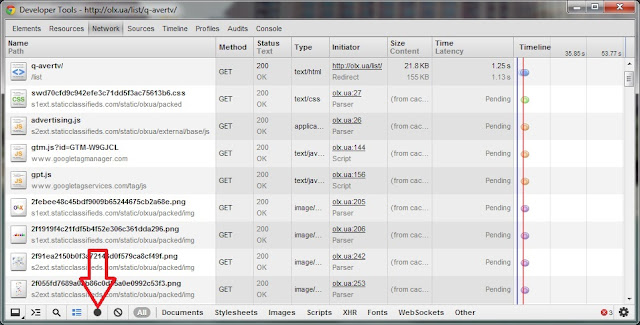
The round button in the left lower corner of page must be red color. If she grey(black) color You must press it for start recording. For deleting extra or old data in console You can press crossing circle button "Clear".
And now You click by right mouse button and check "Save as HAR with content". Now You have HAR-file (HTTP archive).
HAR - this is format of file which contain information about HTTP-sessions for analyze its later. This file is JSON object with assignment predefined fields. There are assigned fields not at all, some from their doesn't saving to file. You can export the data of HTTP-session to HAR-file in web-browsers IE, Firefox and Chrome. But Google recommend to use for this operation Chrome and Firefox with Firebug plugin.
At second, where You can read this HAR-file?
Please, here You can do it https://toolbox.googleapps.com/apps/har_analyzer/
Here You can perform the analysis the your data by timeline, by http-request and answer, cookies. And so on. Leisurely.)
Enjoy.










No comments:
Post a Comment
А что вы думаете по этому поводу?