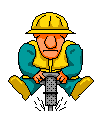 Все привет.
Все привет.
А вы знаете что в IOS Сisco есть свой довольно функциональный шедулер. И имя его Kron. Немножко отличается название от известного Cron линукса.
Основные шаги по настройке шедулера Kron следующие.
Enables privileged EXEC mode
1. enable
Enters global configuration mode
Задание политики и перечня команд
Задание самих команд
Возврат в global configuration mode
Что и когда запускать
Привязка перечня команд к политике
Возврат в global configuration mode
Смотрим что ж мы у себя создали
Вот вам и рабочий пример. В нем Kron единоразово(oneshot) в обед(at 13:10) зальет конфиг(running-config) вашего cisco маршрутизатора на tftp:
kron policy-list backup-config
2. configure terminal
3. kron policy-list list-name [conditional]
4. cli command
5. exit
6. kron occurrence occurrence-name [user username] {in[[numdays:]numhours:]nummin| at
hours:min[[month] day-of-month] [day-of-week]} {oneshot| recurring| system-startup}
- Use the in keyword to specify a delta time interval with a timer that starts when this command is configured.
- Use the at keyword to specify a calendar date and time.
- Choose either the oneshot or recurring keyword to schedule Command Scheduler occurrence once or repeatedly. Add the optional system-startup keyword for the occurrence to be at system startup.
7. policy-list list-name
8. exit
9. show kron schedule
kron policy-list backup-config
file prompt quiet
cli copy running-config tftp://10.168.1.2/
kron occurrence backup-test at 13:10 oneshot
policy-list backup-config





No comments:
Post a Comment
А что вы думаете по этому поводу?